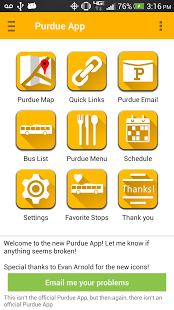Purdue App - with map 2.3.9
Free Version
Publisher Description
There's a Purdue App for the iPhone, so why not one for Android?
Features:
- Week at a Glance schedule
- Purdue Email
- Live Purdue bus times
- Campus Map
- Dinner Menus
- Bus routes
- Bus stop lists
- ITaP lab status
This app has been my little project for the past year. It's basically a collection of time-saving tools that I've made. Be sure to check back for updates because if I do update the app, it's probably because I'm fixing some scary glitch that you don't want to ever encounter.
Permissions:
ACCESS_FINE_LOCATION: This is for GPS on the map.
INTERNET: Pretty much every feature of this app uses the internet.
WRITE_EXTERNAL_STORAGE: This is for storing your email attachments.
RECEIVE_BOOT_COMPLETED: This allows the app to keep updating emails after you reboot your phone.
ACCESS_NETWORK_STATE: This is so the app doesn't try to update emails when you don't have internet.
WAKE_LOCK: This keeps the phone awake while emails are updated and the screen is off.
READ_CONTACTS: This allows you to email people in your phone contacts.
READ_LOGS: When you press the "Email me your problems" button, the app attaches an error log which helps tremendously with debugging your problem.
BILLING: This is how the disable ads system works.
INSTALL_SHORTCUT: This is for the quick links homescreen shortcuts
DISABLE_KEYGUARD: This allows the bus-watcher to wake the phone up to notify you about a bus.
VIBRATE: This allows the bus-watcher to vibrate your phone.
About Purdue App - with map
Purdue App - with map is a free app for Android published in the System Maintenance list of apps, part of System Utilities.
The company that develops Purdue App - with map is thepenguin77. The latest version released by its developer is 2.3.9. This app was rated by 4 users of our site and has an average rating of 2.3.
To install Purdue App - with map on your Android device, just click the green Continue To App button above to start the installation process. The app is listed on our website since 2016-12-28 and was downloaded 589 times. We have already checked if the download link is safe, however for your own protection we recommend that you scan the downloaded app with your antivirus. Your antivirus may detect the Purdue App - with map as malware as malware if the download link to com.tp77.PurdueApp is broken.
How to install Purdue App - with map on your Android device:
- Click on the Continue To App button on our website. This will redirect you to Google Play.
- Once the Purdue App - with map is shown in the Google Play listing of your Android device, you can start its download and installation. Tap on the Install button located below the search bar and to the right of the app icon.
- A pop-up window with the permissions required by Purdue App - with map will be shown. Click on Accept to continue the process.
- Purdue App - with map will be downloaded onto your device, displaying a progress. Once the download completes, the installation will start and you'll get a notification after the installation is finished.